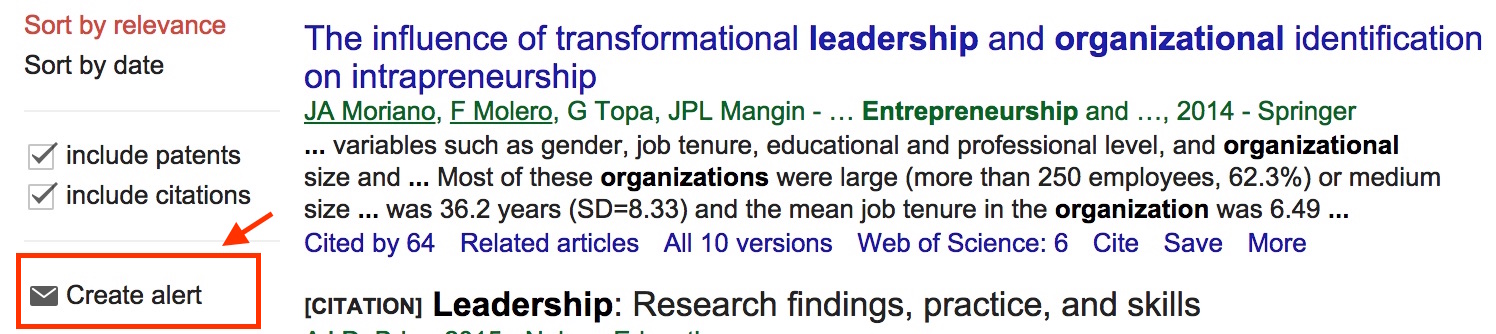BA 495 Business Strategy: Keeping Current
Follow the Buzz
Below are a few ways to keep track of your topic in the media and professional literature:
# Many publications provide email alerts/notifications when new content comes out. If you have favorite publications, go to the publisher websites and sign up for these notification services.
# In the Library Catalog, sign in with your PSU ID. Do a keyword search, click Save this search to My Favorites, then click Turn on notification for this search (top of the page) and enter your email. You can check your past saved searches by clicking on the pin icon (Go to My Favorites) near your account name (right side of the page). You will get notified when new items matching your search criteria are added to the catalog.



# In Business Source Premier: to track articles that mention particular keywords, do a keyword search, then click on Share on the results page ( ). You can choose to be notified by email or RSS feed.
). You can choose to be notified by email or RSS feed. 
# In Google:
- Create a Google Alert: get emails when new items containing your keyword(s) show up on Google. You can customize where the alerts come from (Web, News, etc.).
- Create email alerts in Google Scholar (do a keyword search, then click on Create alert)
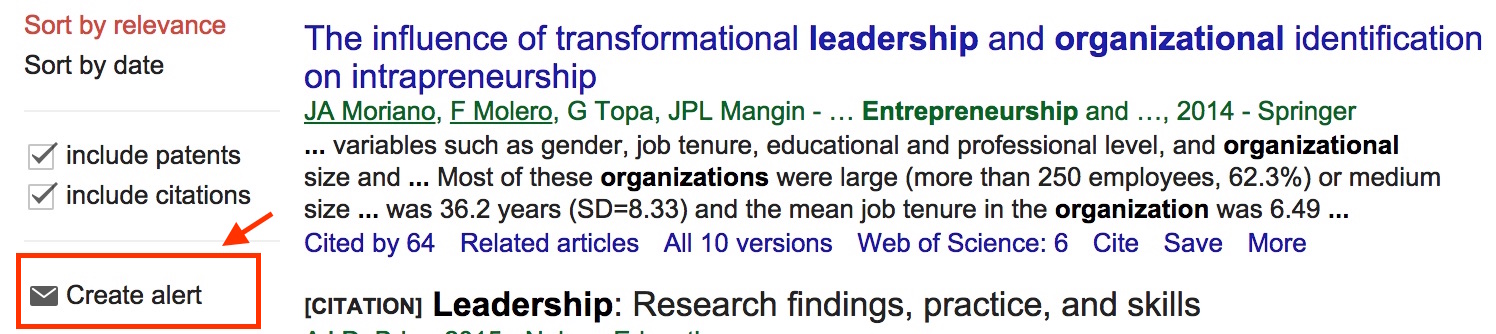
# RSS reader (e.g., Feedly): subscribe to RSS feeds of your favorite news sources or websites.
# Social media:
- Google Social Search (search social media sites)
- Social Mention (searches social media sites)
- Twitter Advanced Search
# Google Trends: track search interest