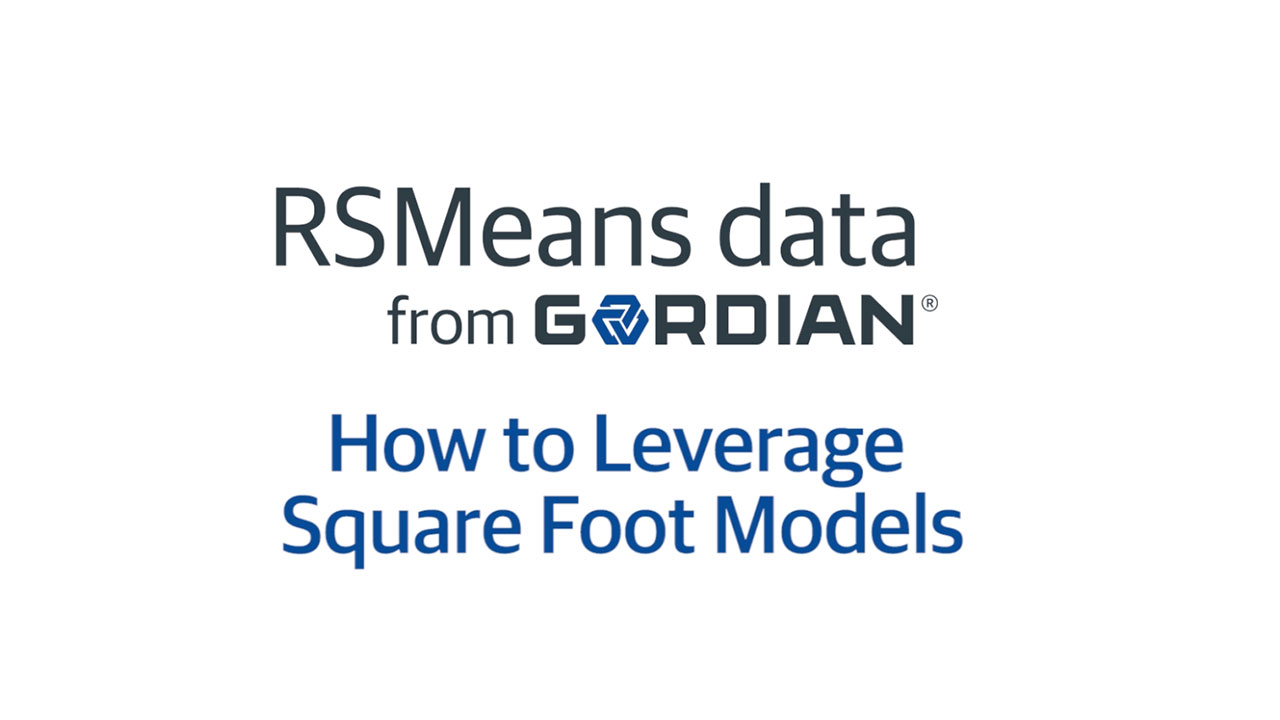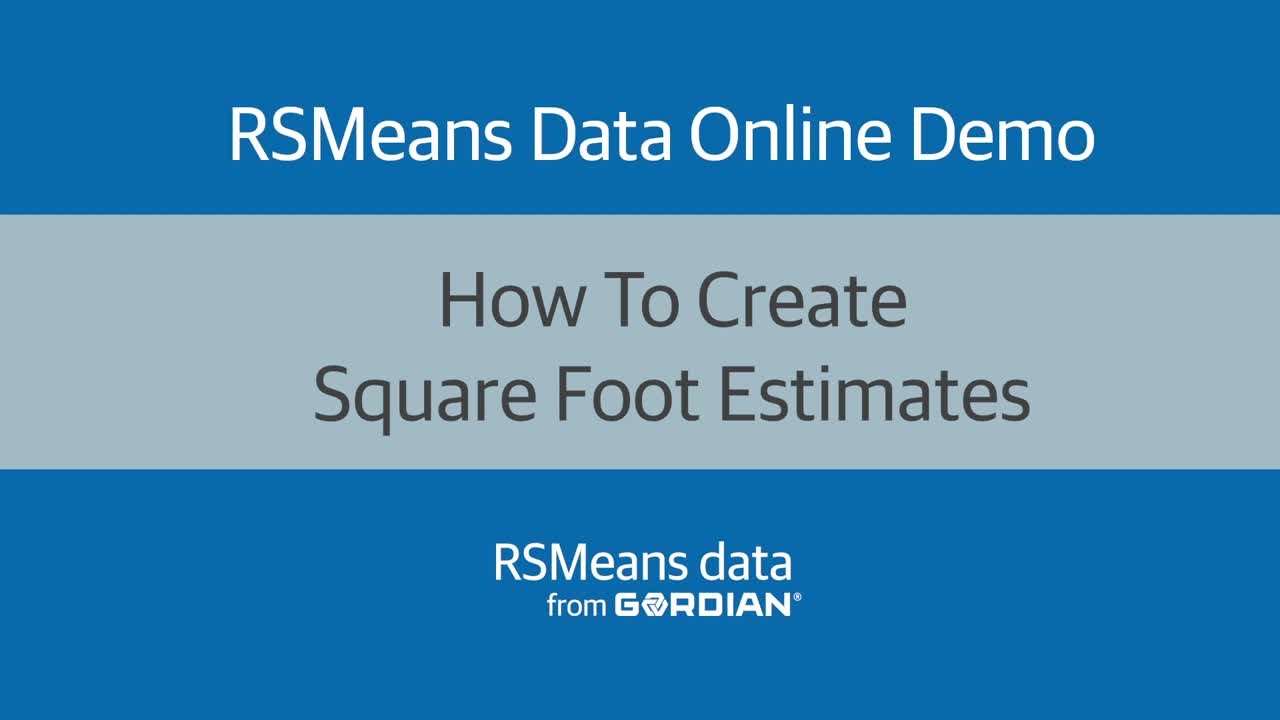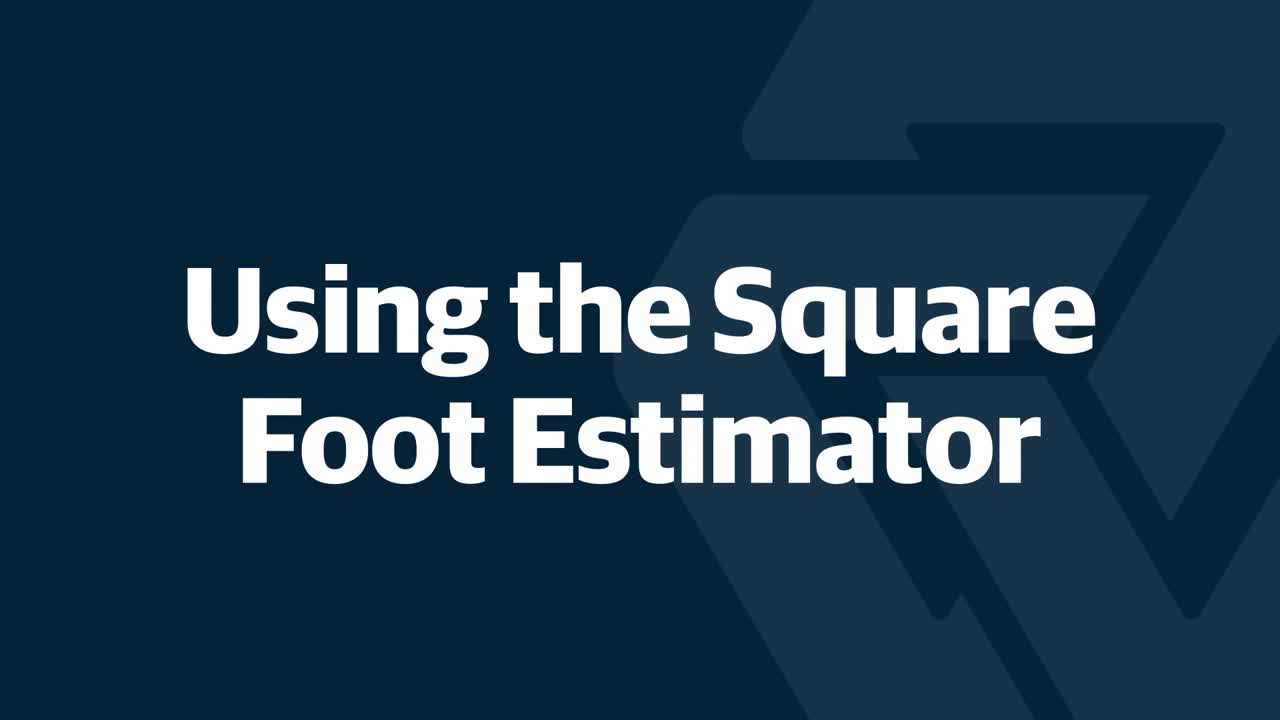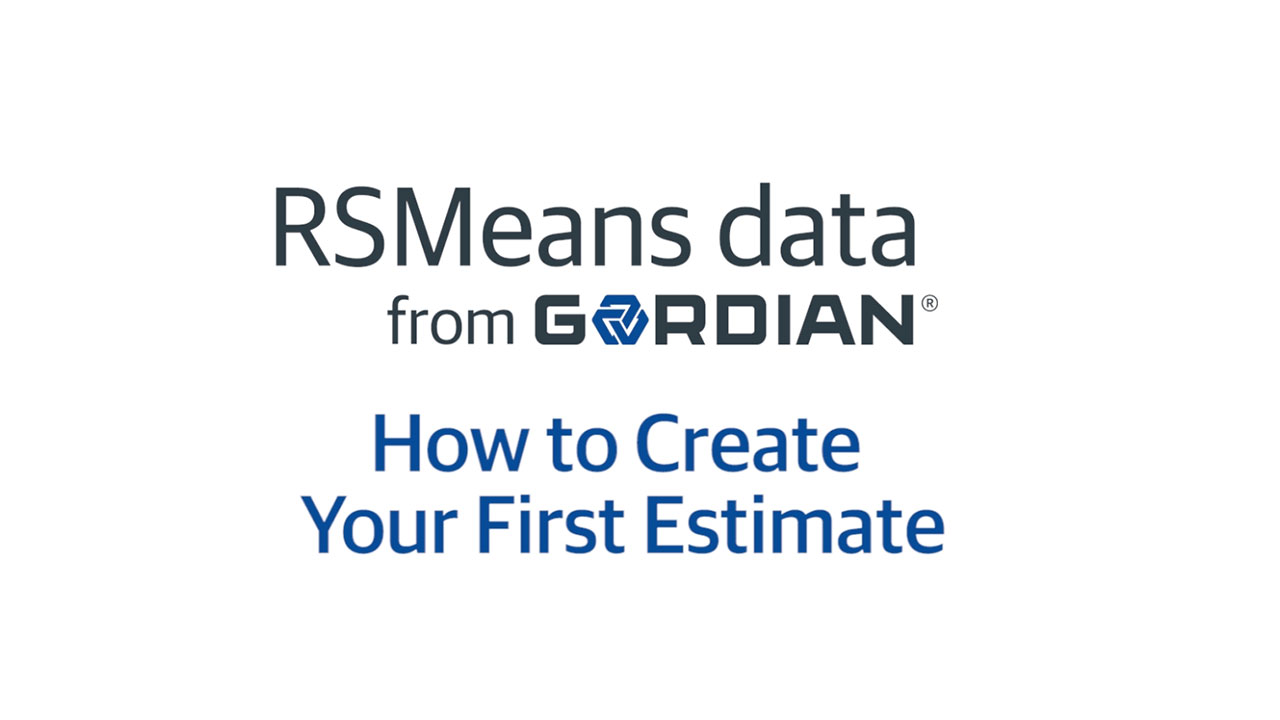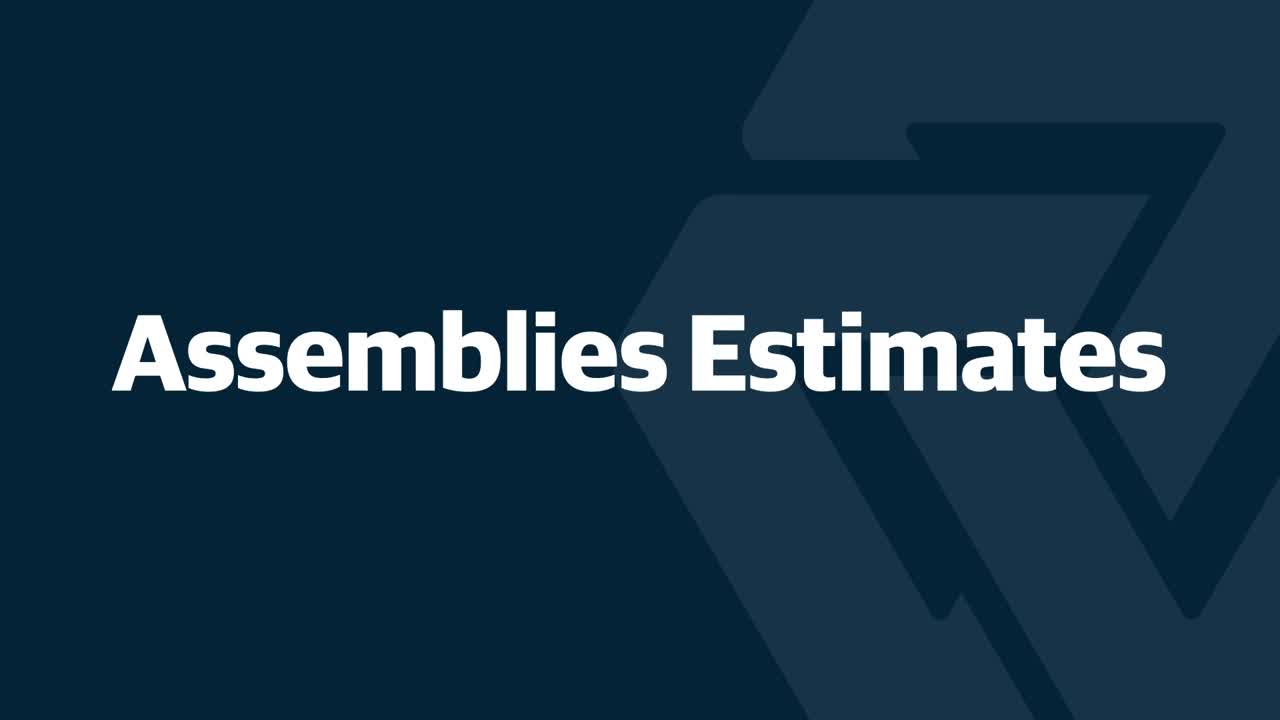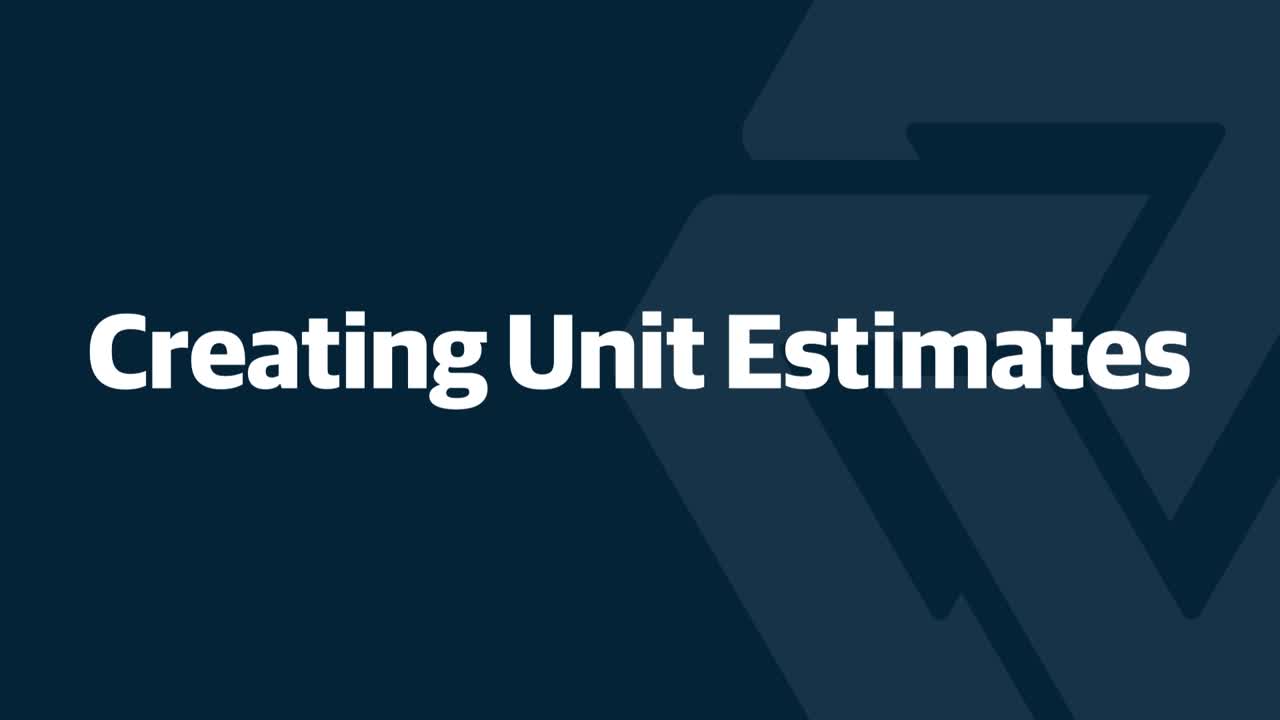ARCH 540 Using RSMeans: Estimates in RSMeans
What kind of estimate do you want to make?
There are a few options for creating estimates in RSMeans, much like there are options for searching the data. The data can be searched in Units (single items, materials, equipment, or types of work), and Assemblies (collections of units that make common items and work in a building project, i.e. wall assemblies). This is important for understanding the types of estimates you can create.
Here are the two types of estimates open to you:
- Square Foot Estimator - This is the least detailed of estimates. This will compile a collection of Assemblies to create a building. These would be used to get a general estimate of costs, most likely early in a project. There is some level of customization, but this is less detailed than creating a custom estimate.
- Unit and Assembly Estimates - When creating your own estimate you can choose from either using Assemblies or Unit data
- Using Assemblies are less customizable, but are easier to build an estimate quickly by compiling collections of units or pieces for your building estimate
- Using Units will give you the most detail and customizing options on your project, but each material unit must be added to your project
The boxes below will provide assistance in creating these estimates
Adding Closed Captions to Videos
The company produced videos do not provide Closed Captions, you can add captions using Google Chrome browser in the following way:
Turn Live Caption on:
- On your computer, open Chrome
.
- At the top right, select More
Settings.
- At the bottom of the Settings page, select Accessibility.
- Turn on Live Caption.
Once you start playing a video:
- To turn on captions for a video, at the top right, select Media control
.
- To use live captions for videos that autoplay, turn on the video volume.
- When you select away from the tab with sound, live captions will appear in a hover-bubble that you can drag. To return to the tab with audio, select
.
Square Foot Estimator
Below you will find step by step instructions for creating estimates with the Square Foot Estimator.
Help can be found in the resources below, but here is a quick definition of the Square Foot Estimator provided by the company:
A Square Foot Model is a collection of Assembly Costs that comes together to make up a building model. The Square Foot Estimator allows the user to create and edit square foot estimates.
Square Foot Estimator Video Tutorials (by Gordian):
The company produced videos do not provide Closed Captions, you can add captions using Google Chrome browser. Detailed instructions are also located in this guide
Unit and Assembly Estimates
Below you will find step by step instructions for creating estimates as well as some video resources. When you begin an estimate you will need to first choose what type of data you want to add to your estimate, Assembly data or Unit data.
Help choosing which can be found in the resources below, but here is a quick definition provided by the company:
Assemblies (or “Systems”) are collections of 1 or more Unit Costs lines combined to make estimating faster. For example, you could search through the Unit Cost data to find all of the components of a footing (excavation, forms, reinforcing steel, concrete, etc.) or simply select the closest matching footing assembly that combines all of those materials. Assembly column headings differ from Unit Cost headings because the Overhead & Profit (O&P) is included within each Assembly Cost column.
Estimate Video Tutorials (by Gordian):
The company produced videos do not provide Closed Captions, you can add captions using Google Chrome browser. Detailed instructions are also located in this guide