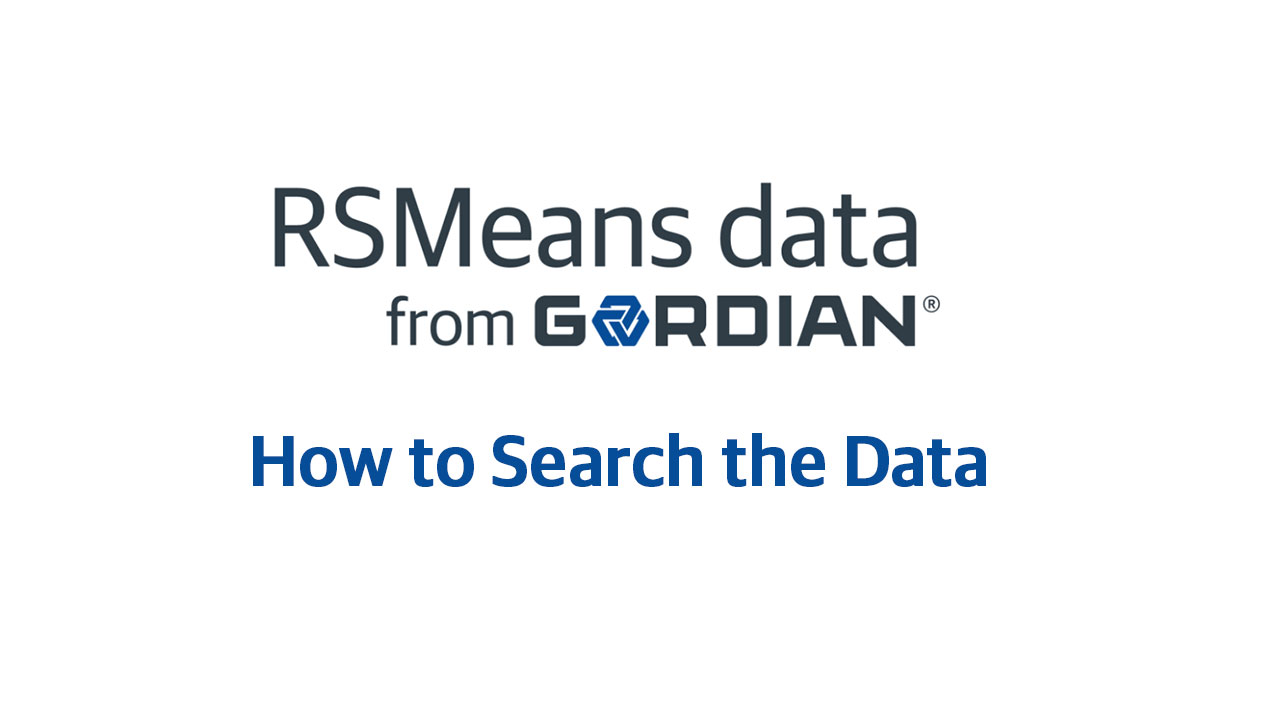ARCH 540 Using RSMeans: Searching the Data
Data Settings
Preferences for the data you are searching for can be set in several places. The preference settings available to users will display on the main search screen (shown below), in the drop down menu on the top right with your name under "Manage Accounts", and whenever you create a new estimate.

What kind of cost data do you want? What kind of estimate are you creating? Set your preferences with the drop down menus.
- Cost Data: Choose between Commercial or Residential cost data
- Type: Choose between Unit (individual items to add to an estimate) or Assemblies (a collection of units that make up a commonly used part of building project)
- Labor Type: Choose the type of labor will be used, either Union or Open Shop
- Location: Customize cost data to either the National Average or adjusted to location based costs
- Release: Time based data sets, can find most recent data releases here
Searching the Data
For a detailed breakdown of how to search data in RSMeans, look at the company provided guide, Login Required:
Searching the Data Video Tutorial (created by Gordian):
The company produced videos do not provide Closed Captions, you can add captions using Google Chrome browser. Detailed instructions are also located in this guide
Help and Resources in RSMeans
Two good places for helpful information and video tutorials are: Reference Items and Help Center, both located in the dropdown menu under your name. Or use the direct links below, Login Required.

-
Reference Items Links to Abbreviations, Video Tutorials, Estimating Tips, and more
-
Help Center Step by step help information and FAQ
Adding Closed Captions to Videos
The company produced videos do not provide Closed Captions, you can add captions using Google Chrome browser in the following way:
Turn Live Caption on:
- On your computer, open Chrome
.
- At the top right, select More
Settings.
- At the bottom of the Settings page, select Accessibility.
- Turn on Live Caption.
Once you start playing a video:
- To turn on captions for a video, at the top right, select Media control
.
- To use live captions for videos that autoplay, turn on the video volume.
- When you select away from the tab with sound, live captions will appear in a hover-bubble that you can drag. To return to the tab with audio, select
.
RSMeans Books in the Library
The Portland State University Library has some past print versions of RSMeans data available in the library. If you would like to explore these books there are some more recent ones available On the Second floor Reference collection, and others available on the Fifth floor of the library. In both locations the call numbers will beginning with the letters TH. Click the library search link to see what is available: