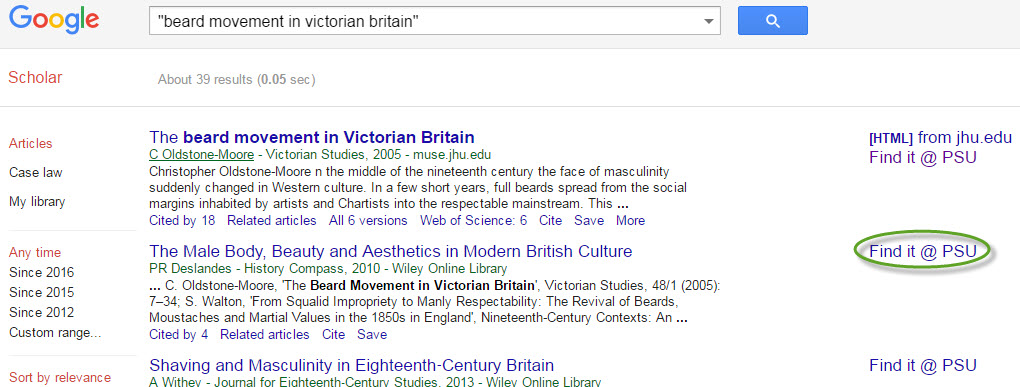Library DIY Content: about articles
Finding out more about a specific journal
If you need to learn more about a specific journal...
- Is it peer reviewed?
- What is their editorial policy?
- What are their submission policies?
- What is the scope and focus of the journal?
Ulrichs International Periodicals Directory
Ulrichs International Periodicals Directory is a library database that provides bibliographic and access information for newspapers, magazines, and journals published in the United States and internationally. It also distinguishes peer reviewed or refereed journals from popular magazines and trade journals.
To use Ulrichs, search for the title of a journal. This image shows a search for the journal title, Antiquity. You can see from the search results that there are several journals with the same title, Antiquity. There might be multiple versions of a journal with the same title. This is often the case when online and print versions exist, or the journal has changed publishers.
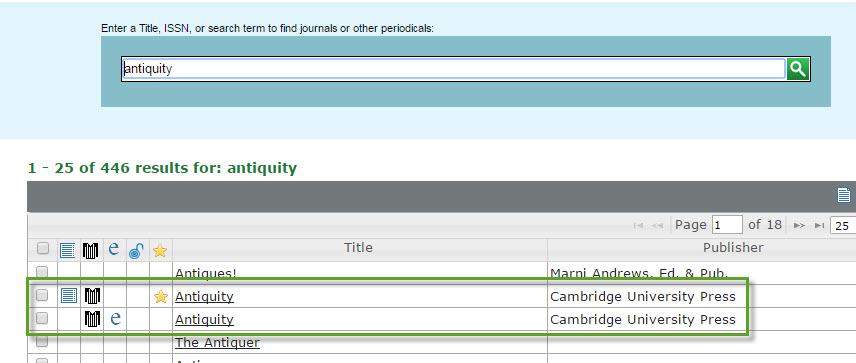
At the Journal's Website
When you select the journal title, check the description. If you need to know whether the journal is peer reviewed or not, look for the term "refereed." It is also helpful to go directly to the journal's web site for information about editorial and submission policies. The journal's website is listed in the detailed information in Ulrich's. Look for About, Contact, Instructions to Authors, Author Guidelines, or Contribute links.
This image shows the details of a journal. The highlighted area shows that the journal is refereed.
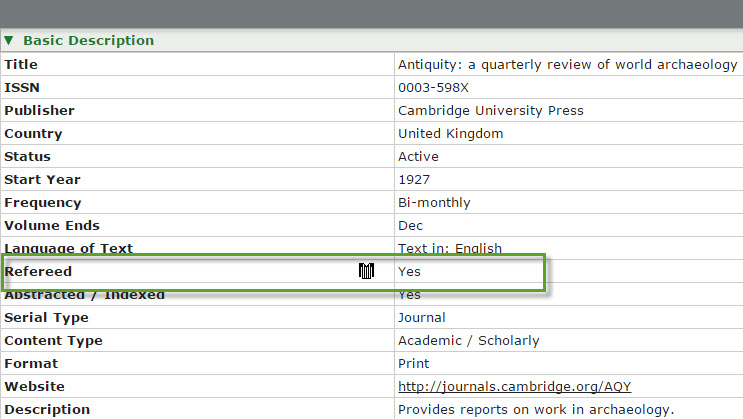
What to do when asked to pay for an article
Do Not Pay for an Article!
The PSU Library provides articles to you free of charge. We will help you find an article in print, or full text online access, or request the article from another library through Interlibrary Loan & Article Delivery, which takes 2-3 business days.
Here are several search strategies for finding articles:
- Search the PSU Library catalog for articles, and sign in to view articles online;
- Search for the article on Google Scholar from the PSU Library. Look for a link to Find it @ PSU, which will connect to the article;
- Search subject databases from Databases & Articles.
When your article is available, you will receive an email in your pdx.edu account.
Understanding what Peer Review means
The Peer Review Process
Scholarly researchers write their findings and conclusions to draw a new thesis that adds to the body of knowledge in their discipline. Scholars publish their research in peer reviewed journals. This is how the peer review process works:
- A researcher writes an article and submits it for publication in a scholarly journal.
- The journal's editor reads the article and decides if it fits the journal.
- The article is sent out to reviewers who are scholars in the same field as the author. These experts are called peers or referees.
- The reviewers evaluate the article based on its quality, testing methodology, potential bias, ethical issues, and any other factors that would affect the research.
- The reviewers make their recommendation to the editor of the journal to either approve, reject, or revise the article. An article may need to be revised several times before it is published. The editor at the journal makes the final publication decision.
- Subscribers to scholarly journals are usually university and college libraries, or scholars in the field.
- The peer-review process continues even after an article is published. A peer-reviewed article may be corrected or even retracted after it has been published.
Watch this video, Peer Review in 3 Minutes, by the North Carolina State University Libraries, to learn about the peer review process.
Determining whether a journal is significant in your field
Determine Which Journal to Use
In every field or discipline, there are journals that scholars consider prestigious and influential. There are a few ways to find these journals in your field:
- Ask your professor to recommend journals to use for your research
- Use a scholarly journal metric like Eigenfactor to give a general overview of impact in a discipline
- Do a literature review or scan of journals in your field
Journal metrics can be used to give an overview of the research in your field. Metrics such as the impact factor look at how many articles in a journal are cited by other researchers. Scholars may criticize these metrics because they are easy to game; impact factors do not measure the value of specific articles and often too much value is placed on them. As more scholars move away from impact factors, PSU Library recommends asking your instructor first for research journal recommendations.
For more information on journal metrics, see Declaration on Research Assessment and the European Association of Science Editors Statement on Inappropriate use of Impact Factors.
This image shows some of the ways Eigenfactor.org can be used with links to metrics on scholarly publishing, categories in science research, or data about researchers and their backgrounds.

Finding peer reviewed articles
Finding Peer Reviewed Articles
A peer reviewed article is reviewed by experts or scholars in the field who judge the article for quality and new contributions of knowledge to the discipline. The best place to search for peer reviewed articles is in the PSU Library catalog or Databases & Articles.
Limit Your Search to Peer Reviewed Sources
Look for a checkbox that limits the search to peer reviewed journals or articles. This image shows where to limit a search to peer reviewed journals in the PSU Library catalog.


Find Out More About the Journal
Search for the journal title in Ulrichs International Periodicals Directory. If you see this referee icon  then the journal is peer reviewed, and you can select the journal title for more information. Also, search for the journal website, then look for an editorial policy page that will tell you if the journal is peer reviewed.
then the journal is peer reviewed, and you can select the journal title for more information. Also, search for the journal website, then look for an editorial policy page that will tell you if the journal is peer reviewed.
Watch this video, Is it Peer Reviewed?, to learn how to determine if an article is from a peer reviewed journal.
Checking whether an article is peer reviewed
Check to See if a Journal is Peer Reviewed
There are several ways to determine whether or not an article is scholarly or peer reviewed. If you want to verify that the article's journal is peer reviewed, then here some ways to find out. Note that an article can be from a peer reviewed journal and not actually be peer reviewed. Editorials, news items, and book reviews do not go through the same review process.
Find Peer-reviewed Articles in the PSU Library Catalog
First, you can search for peer reviewed articles and journals in the PSU Library catalog. After your keyword search, filter your results on the left-hand side. Look under Availability and select Peer reviewed Journals.
This image shows the option to narrow down to peer reviewed journals.

Find Peer Reviewed Articles in PSU Library Databases
Search the multidisciplinary database, Academic Search Premier, for peer reviewed articles by selecting Scholarly (Peer Reviewed) Journals.
This image shows a keyword search with two results shown. The first result is an article from an academic journal, and the second result is a newspaper article. Newspapers are not peer-reviewed, but the academic journal might be. Select the filter, Limit To, then select Scholarly (Peer Reviewed) Journals.

The best practice for finding out if a journal is peer reviewed is to go to the journal website or look it up in Ulrichs International Periodicals Directory.
Find Peer Reviewed Articles in Ulrichs
Look up the journal title in the Library database, Ulrichs International Periodicals Directory. Look for a refereed shirt icon  that represents peer reviewed articles.
that represents peer reviewed articles.
There might be multiple versions of a journal with the same title, or journals with very similar titles. This is often the case when online and print versions exist, or the journal has changed publishers. The image below shows multiple similar journals, The Science Teacher and Science Teacher. Check the details to learn more about the journal.

Check the Journal's Website
The journal's website indicates whether articles go through a peer review process.
Finding a specific journal
Search for a Specific Journal
Search for a journal title in the PSU Library catalog.
If you are having difficulty finding a journal, then use the Advanced Search. Limit the Material Type to Journals to search for only journals, as shown in this image.

When you search for a journal in the PSU Library catalog, you may see multiple results for print and online access. Select Online Access to access full text. If it says Available at PSU Library Shelves, then it is available in print. You can search the journal, and request specific articles through Interlibrary Loan & Article Delivery.
This image shows a journal available both online and in print.

Browsing or finding journals by subject
Browse Journals by Subject
The PSU Library does not have a specific browsing area for print journals. They are shelved with books throughout the Library on the same subject by call number. Go to Research Tools & Collections from the PSU Library homepage, then select Journals under Search by Type. Search by keywords that pertain to your subject like Spanish language or social work. shown in this image.

Finding a Specific Article
Search for a Specific Article
Search the PSU Library for Specific Articles
Search for an article from the PSU Library catalog, which retrieves both online and print articles. Type in the title of the article and search, as shown in this image. To make this a more accurate search, put the title in quotes.
Online articles have a green hyperlink that reads Online Access. Sometimes the same article is available in more than one database, as shown in this image.


Some articles are available in print. Use the citation information in order to search for the journal that the article is in. Mark sure the PSU Library holds the correct volume or year that you need. You can request a scanned copy of the article at Interlibrary Loan and Article Delivery.

This image shows results for a journal that is available both in print and online.

If the PSU Library does not hold an article, sign in, then order the article from Interlibrary Loan & Article Delivery.
Search Google Scholar for Specific Articles
If you access Google Scholar from the PSU Library, you will see Find It @ PSU links that lead to full text articles in PSU Library databases. Open access articles with URLs will also lead to full text articles. This image shows an article available using the Find It @ PSU link.